Can I make payments using the Woolworths Money App?
Yes, you can access all payments functions by choosing the following:
Via the radial :
● Tap the “Home” icon and select the ‘Pay Bill’ option.
Via the Credit Card account:
● Select the account you wish to pay from;
● On the “Account” screen you can select ‘Pay Bill’ option;
● Select ‘Pay To’ option to select an existing biller from your ‘Address Book’;
● Enter the amount you wish to pay, and then select ‘Process Payment’;
● Confirm the payment and a receipt will be issued if the payment is successful.
How to make a payment:
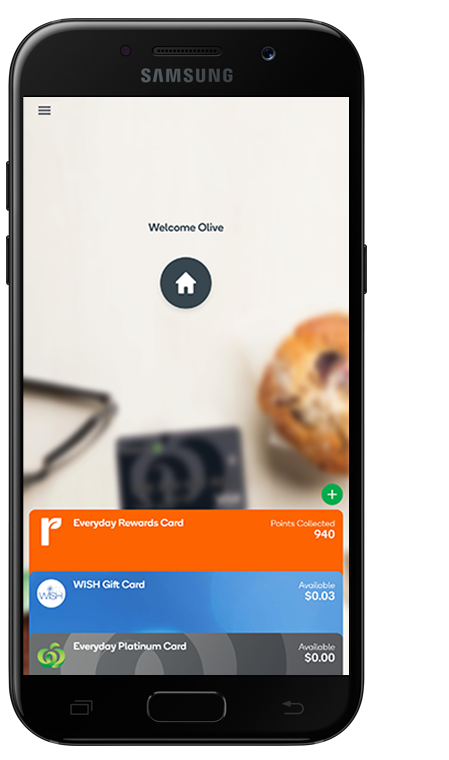
Press home
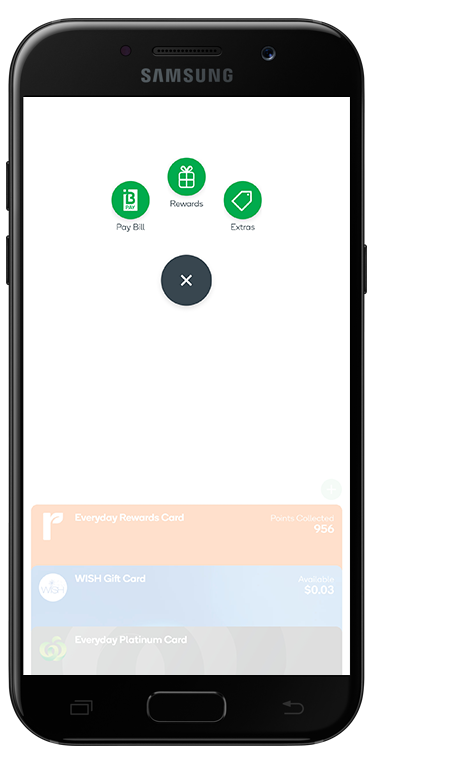
Press ‘Pay Bill'
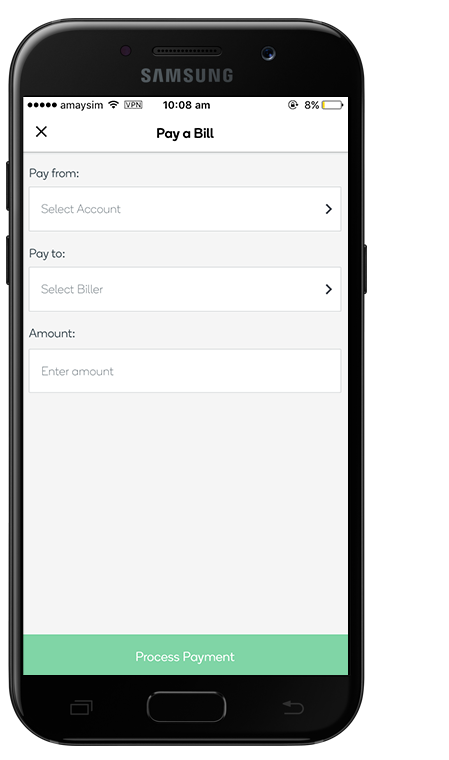
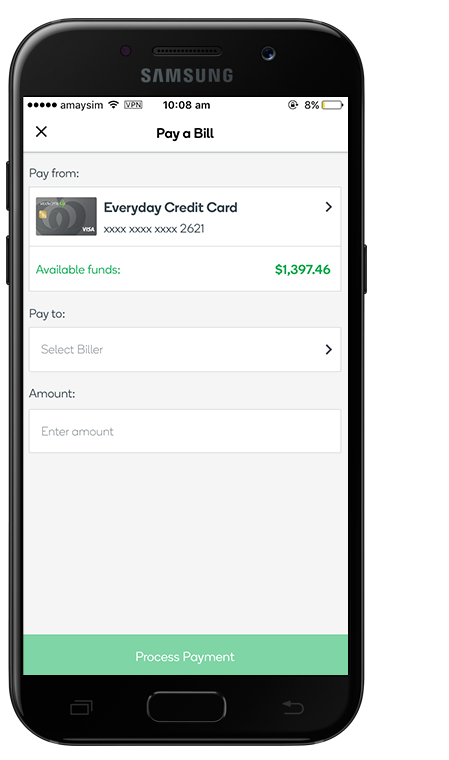
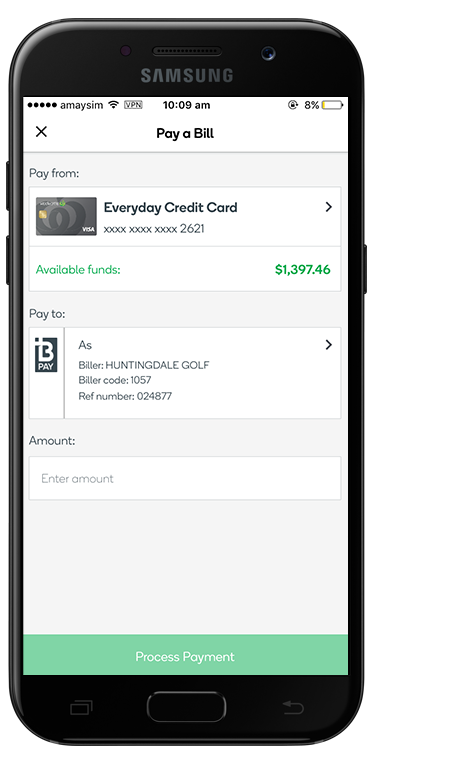
Select account to pay from
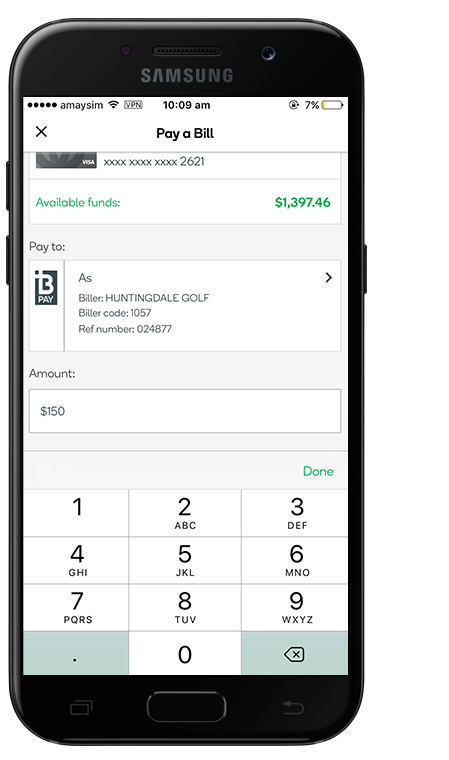
Add an amount
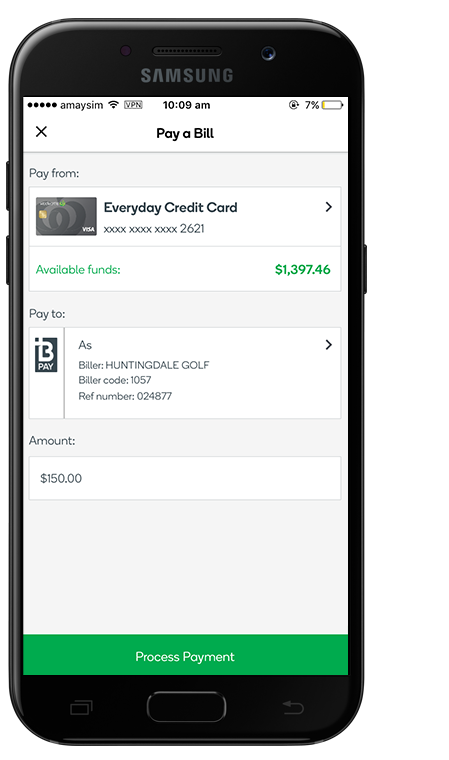
Click ‘Process Payment'
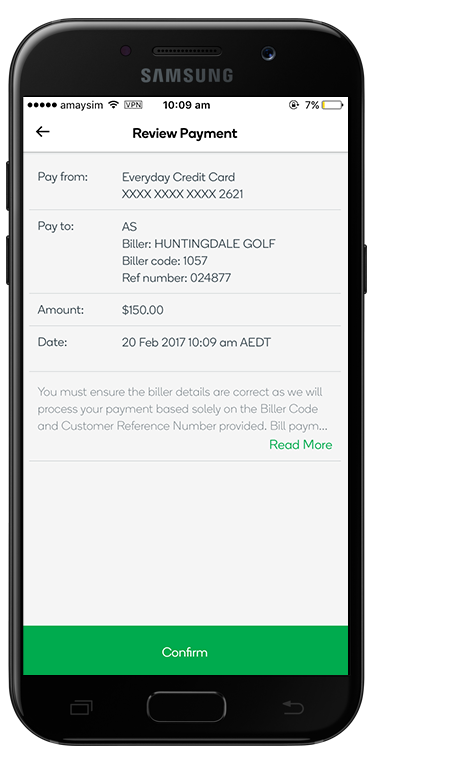
Review payment and press ‘Confirm'
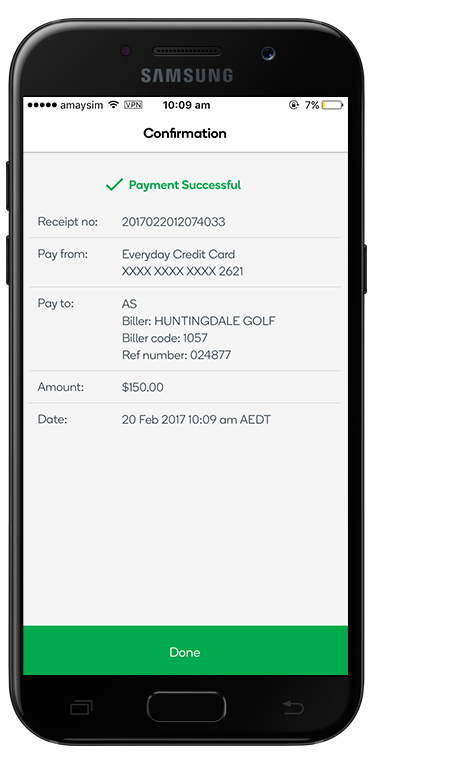
How do I set up a new biller?
To set up and save a new biller:
● Select ‘Pay Bill’ option;
● Select ‘Pay To’;
● Select the ‘+’ option (at the bottom).
Can I set up future dated transactions and recurring payments via the Woolworths Money App?
No, you cannot set up future dated and recurring payments from the Woolworth Money app.
Can I use any of my cards to Tap & Pay via the Woolworths Money App?
At this stage you cannot use this feature via the app. We will let you know once this feature is available.