What do I need to register the app?
If you have a Woolworths Credit Card:
● Simply enter your Login ID and Password;
● Create a 4-digit Access Code (which is optional)
● If you have fingerprint access on your device, you will be asked to set up your fingerprint (which is optional).
Once you have done this, the app will be ready to use.
Not registered for Online Banking? Just call our Call Centre on 1300 10 1234 to be set up.
If you have an Everyday Rewards Card:
● Enter your Everyday Rewards Card Number.
If you have Gift Cards:
● Enter the Gift Card Number and PIN.
How to add a Woolworths Account:
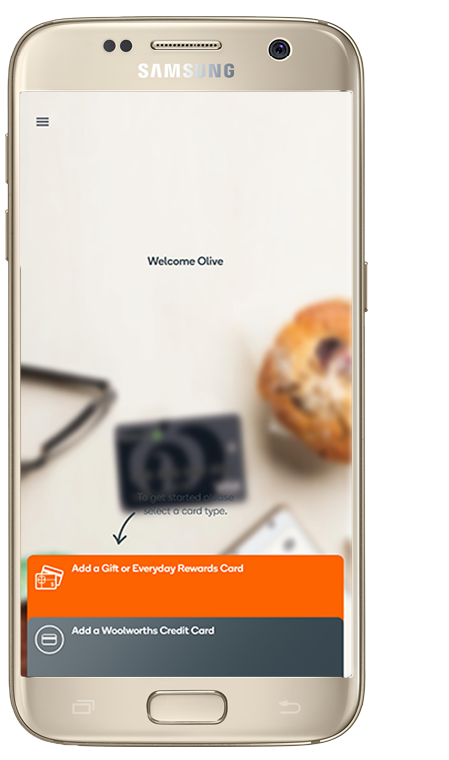
Press 'Add a Woolworths Account'
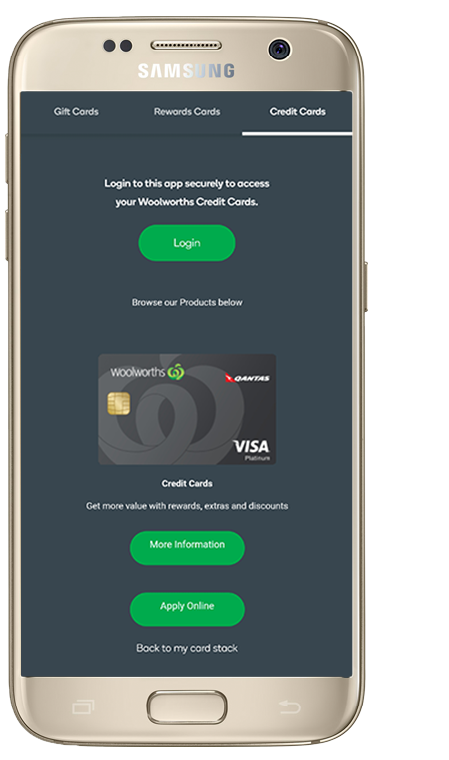
'Press Login'
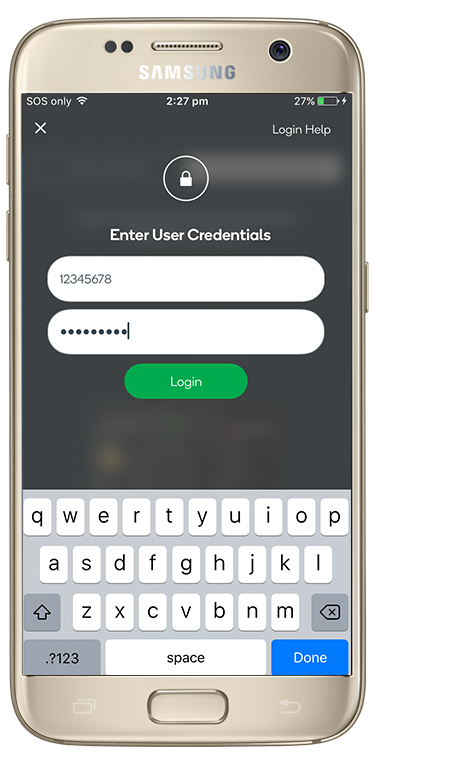
Press 'Done'
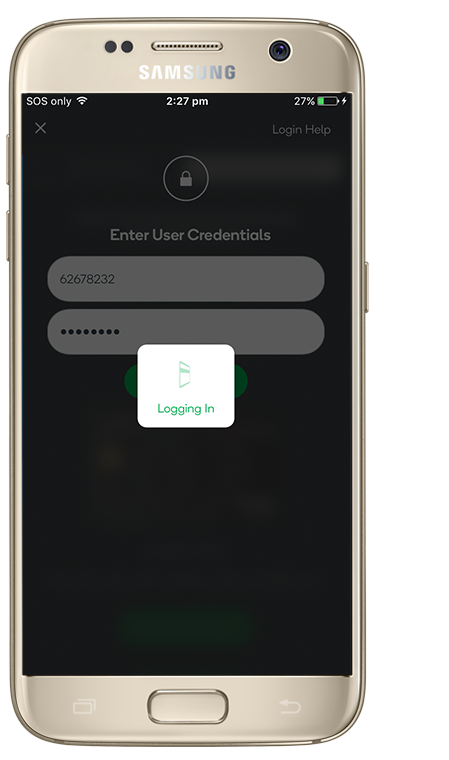

Press 'I Accept The Terms'
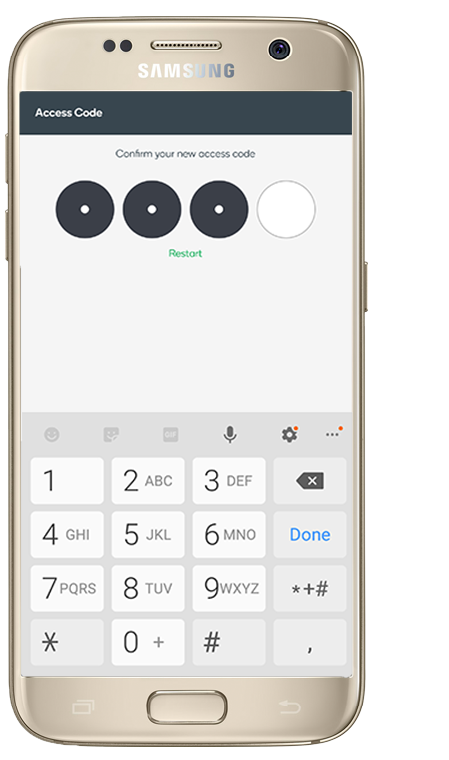
Create access code and confirm access code
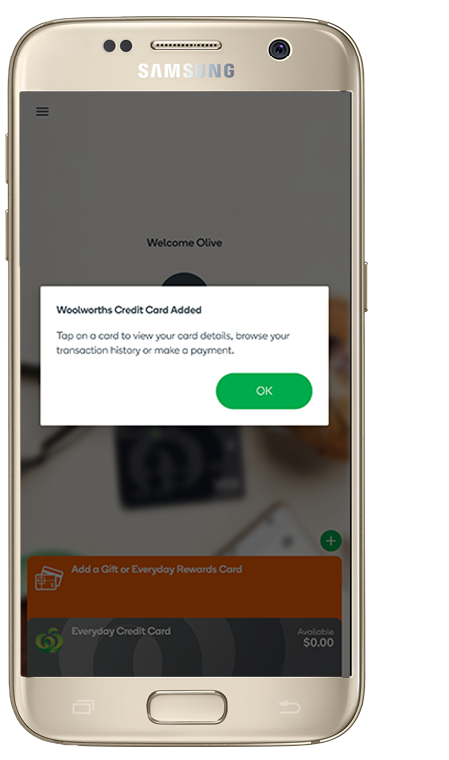
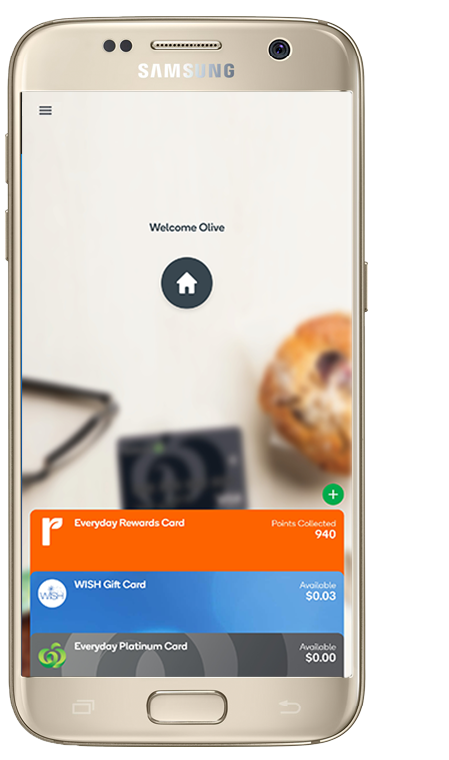
How to add a Gift Card:
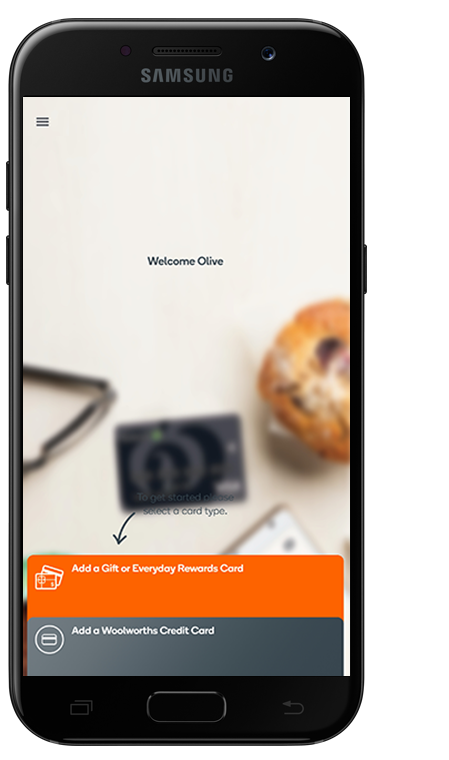
Press 'Add a Gift or Everyday Rewards card'
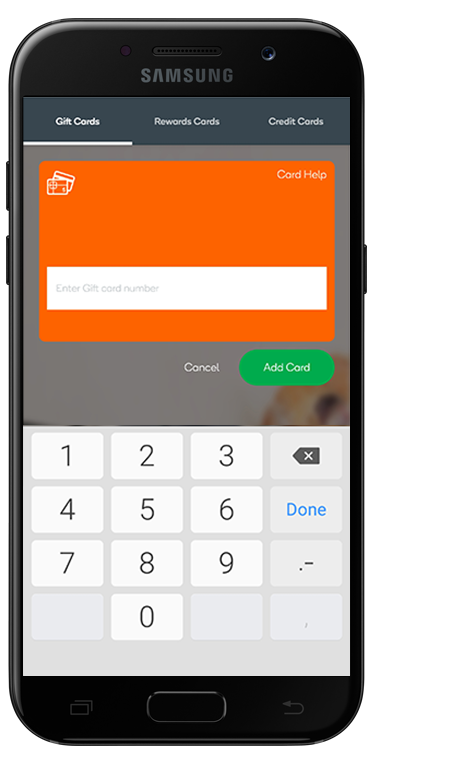
Add your Gift card number
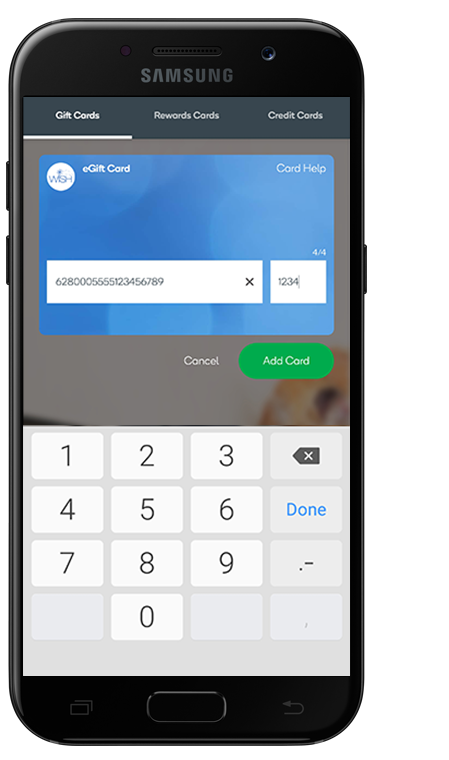
Press 'Add Card'
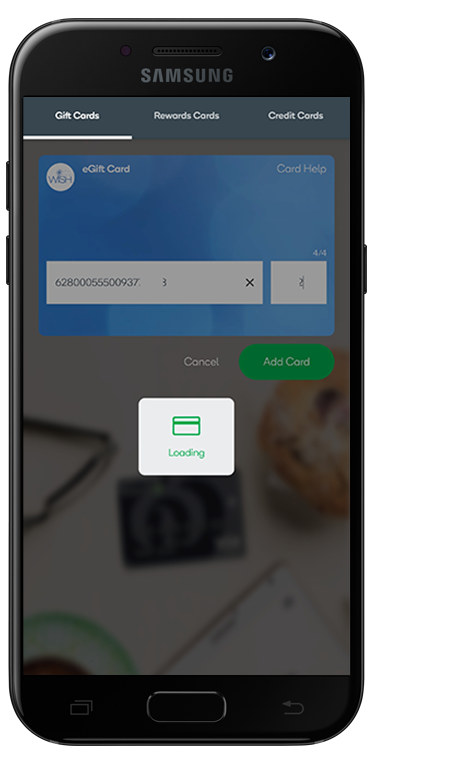
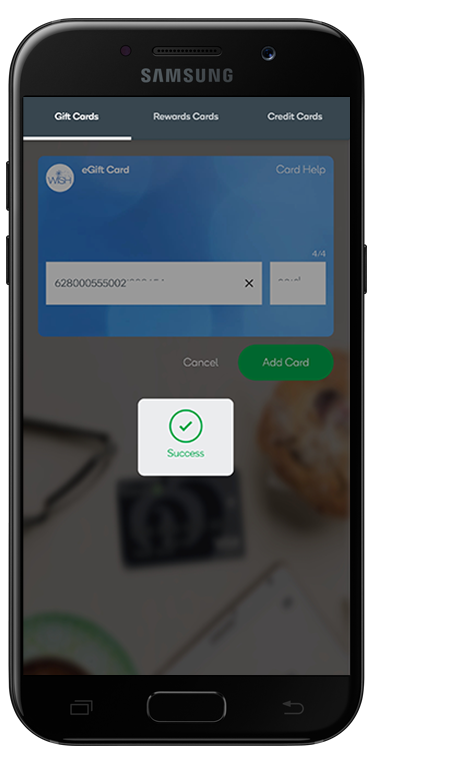
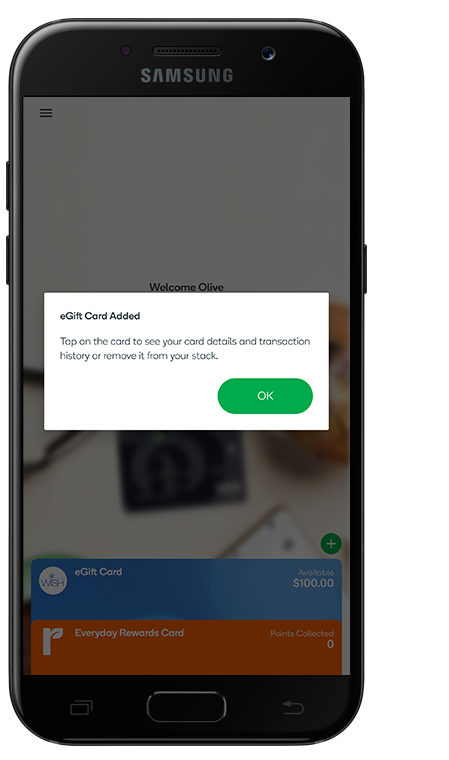
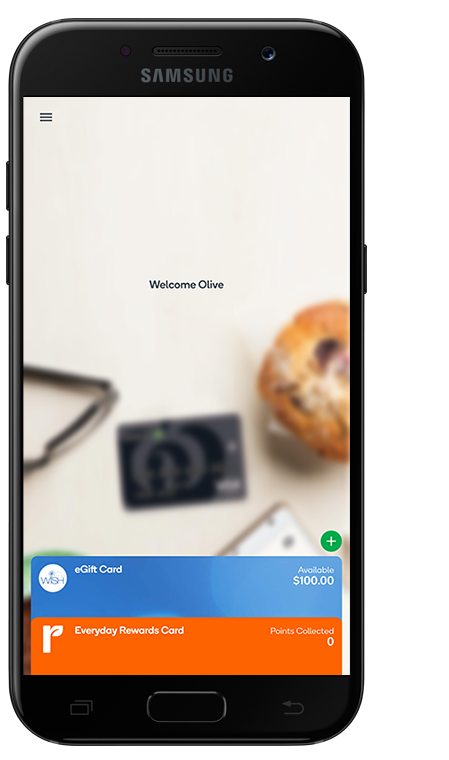
How to add a Rewards Card:
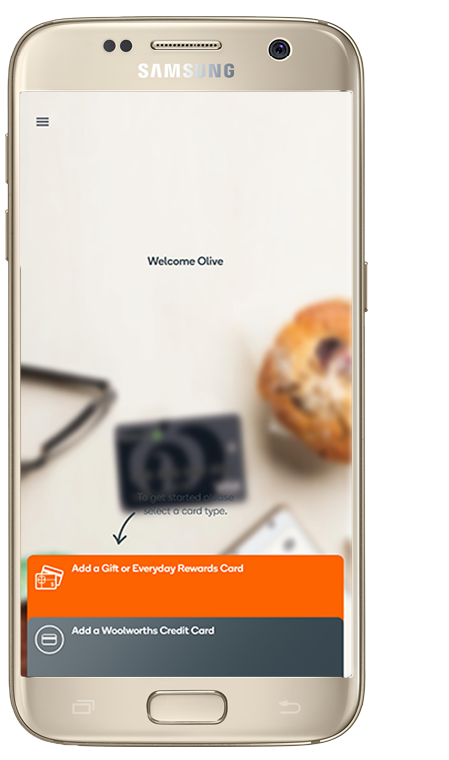
Press 'Add a Gift or Everyday Rewards card'
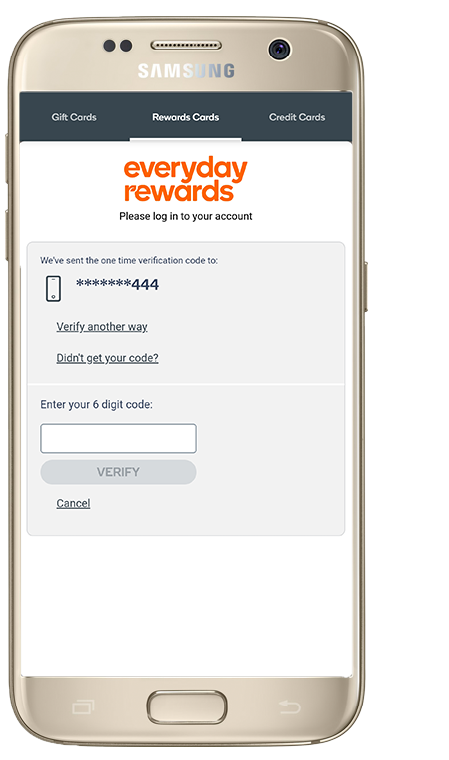
Add your Everyday Rewards card number
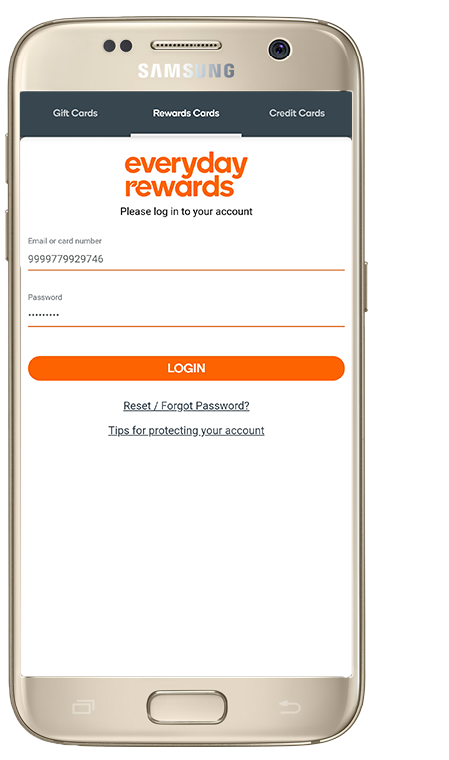
Press 'Add Card'
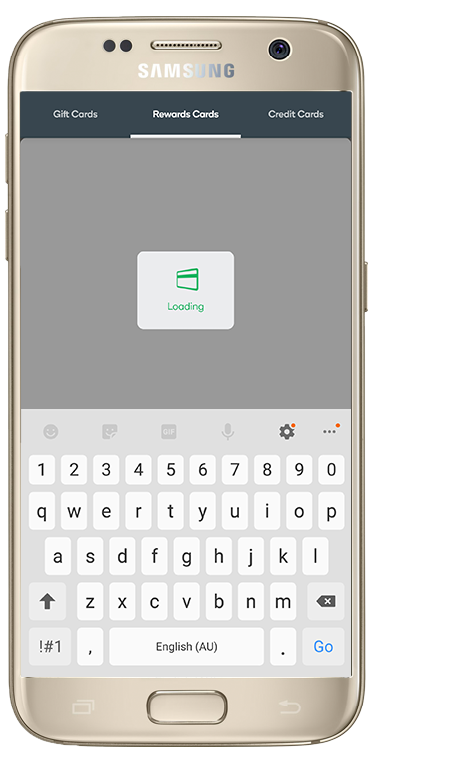
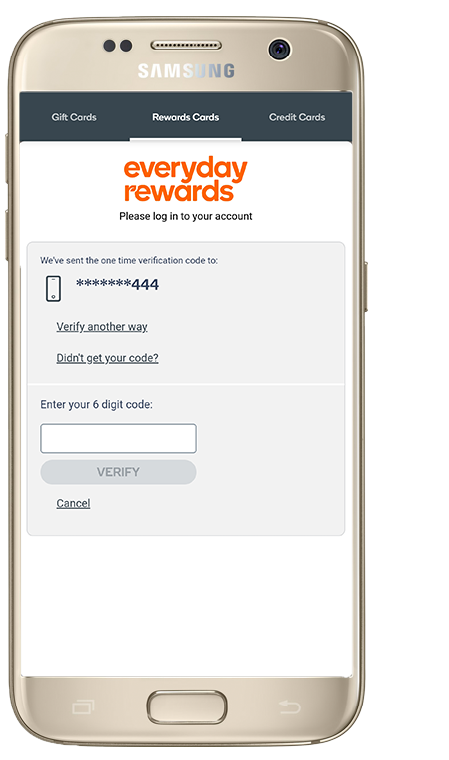
Press 'VERIFY'
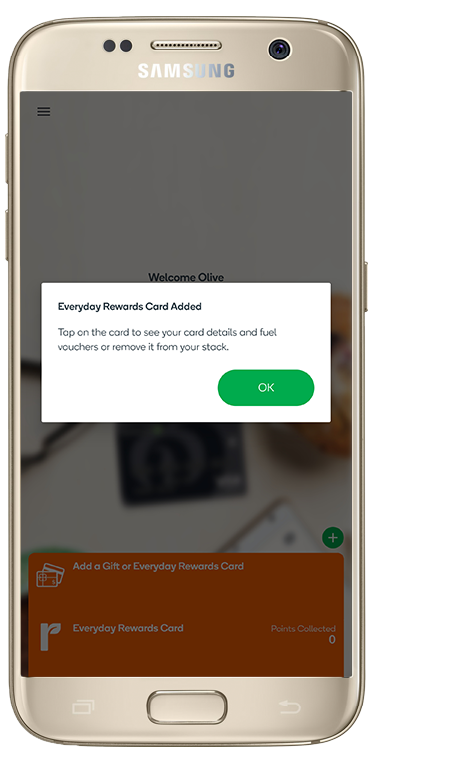
Is my Access Code the same as my card PIN?
Your Access Code is chosen by you when you register the Woolworths Money App and gain entry to access its secure features for the first time. Your card PIN is the PIN for your card. For your security, we recommend that you choose an Access Code that is different to your PIN. And like your PIN, you should keep your Access Code confidential.
Can I access the app if my device is rooted?
Our Woolworths Money App is available on a wide range of Android smartphones and iPhones. While we support many devices, experiences and performances may vary if your device has been jailbroken or rooted. Remember to keep your Woolworths Money App up to date to access the full range of features and the latest enhancements, including stability improvements.
If my phone is stolen or if someone gets hold of it, can they access my account details?
We recommend you to contact us immediately on 1300 10 1234 if your phone is lost or stolen. Woolworths Money App requires either Fingerprint login, Access Code or Password to access your credit card account details. However, the gift card information can be accessed as it would normally if you lost a physical gift card, so please contact us as soon as possible.
What happens if I enter my Access Code incorrectly?
If you type in an incorrect Access Code, you will get “Incorrect Access Code” popup message. After 3 attempts, you could either then use a Password to access the app or alternatively, you can contact our Call Centre on 1300 10 1234 and you can get your Access Code reset.
What happens if I forgot my Access Code?
You can use a Password to access the app or alternatively, you can contact our Call Centre on 1300 10 1234 and you can get your Access Code reset.
Can I register the Woolworths Money App on more than 1 device?
Yes, you can register the app on multiple devices at a time.