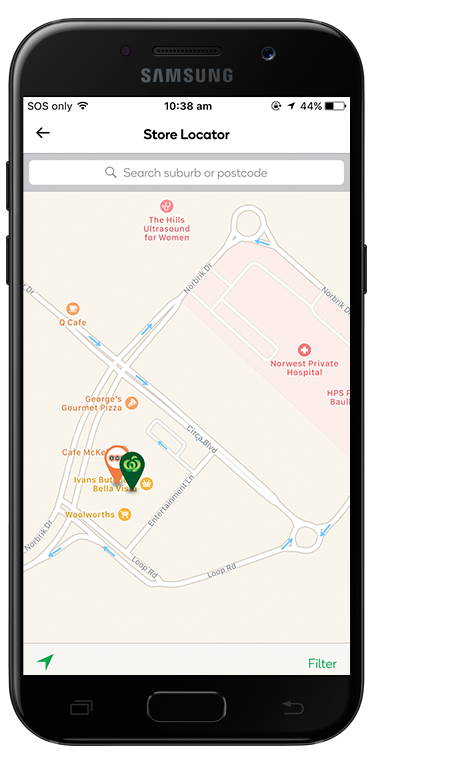What is Quickview balance?
With Quickview balance you can view the available balance for your Credit Card without having to login.
How do I setup Quickview balance?
If you have a Credit Card account:
● Login to the app;
● Select the ‘Hamburger menu’ icon ;
● Select ‘Quickview balances’;
● Login for security reasons either by entering your Access Code or using your fingerprint (if you have fingerprint access);
● Use the toggles to show / hide the balances and select the back arrow.
The changes will only be in effect after you have logged out of the app.
Is Quickview balance secure?
Please keep in mind that the Quickview balance screen is not password protected, so anyone with access to your phone will be able to see your balances if they are enabled for Quickview.
How can I view my nearest store?
If you have version 2.3 and above of the Woolworths Money app, to view the stores near you:
● Login to the app;
● Select the ‘Hamburger menu’ icon ;
● Select ‘Store Locator’;
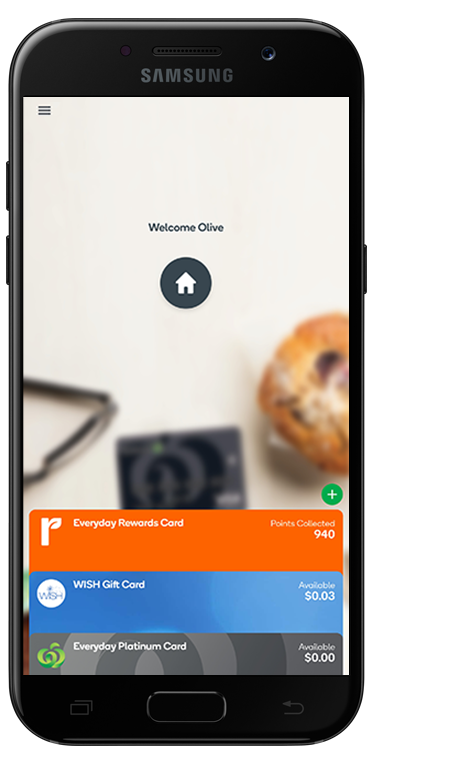
Press (Options Menu)
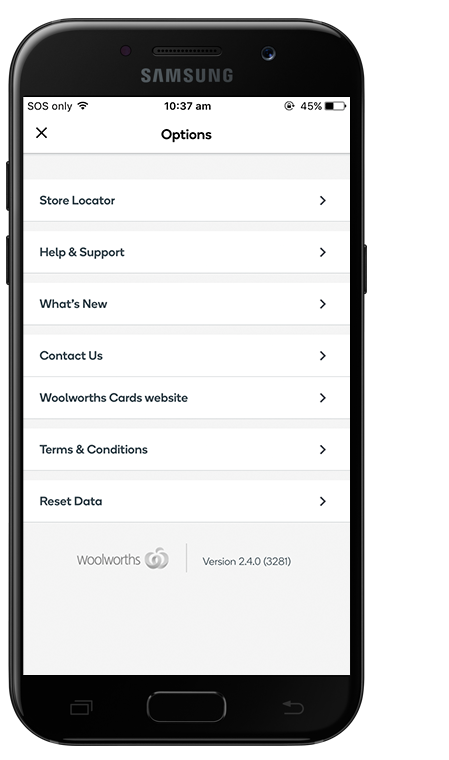
Press ‘Store Locator'
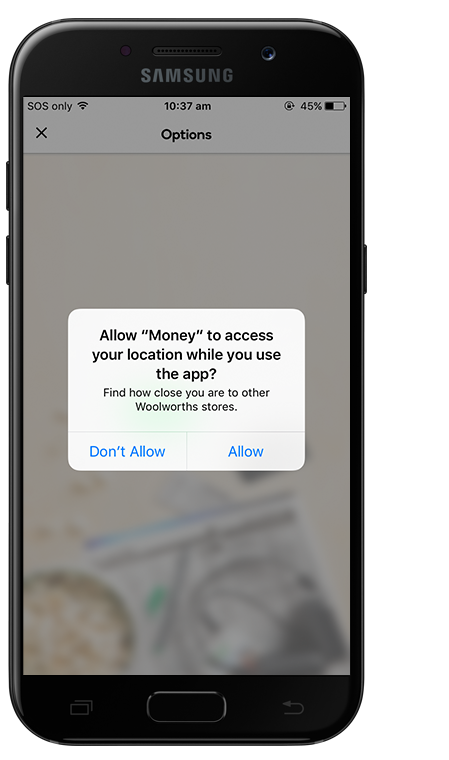
Press ‘Allow'
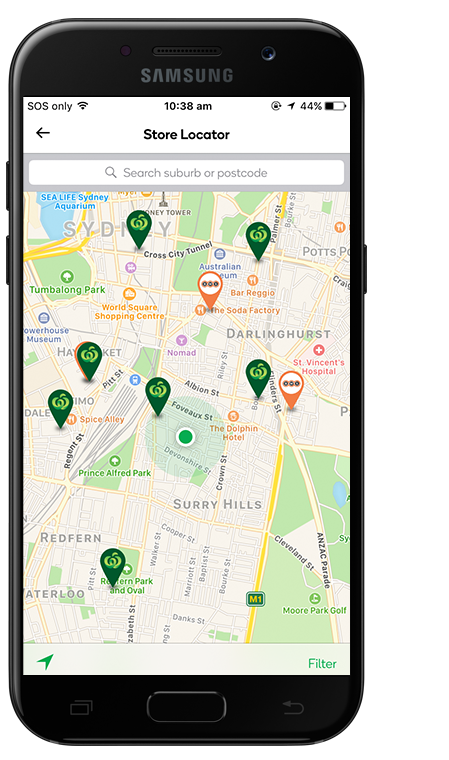
Press ‘Search suburb or postcode'
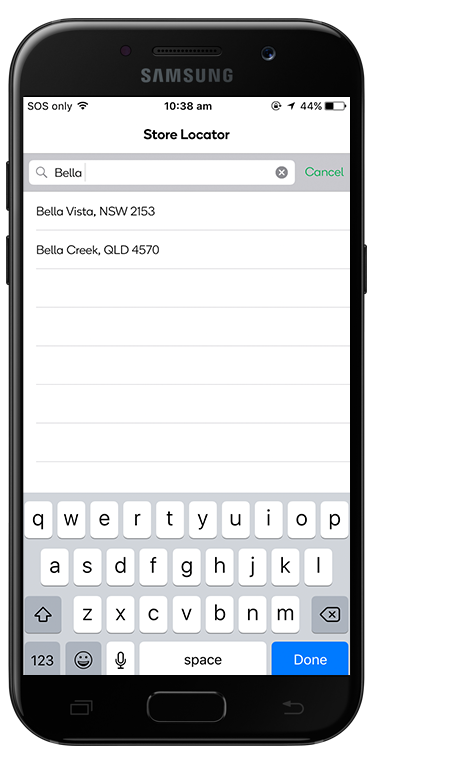
Press ‘Done'